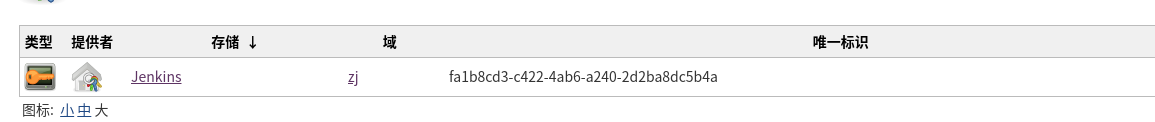[Jenkins]手动设置私钥
需要在Jenkins操作完成后上传代码到另一个网站的仓库,所以需要手动设置credential
自动验证
在Jenkins中添加SSH Username with private key类型的凭据后,就可以在配置git仓库的时候设置
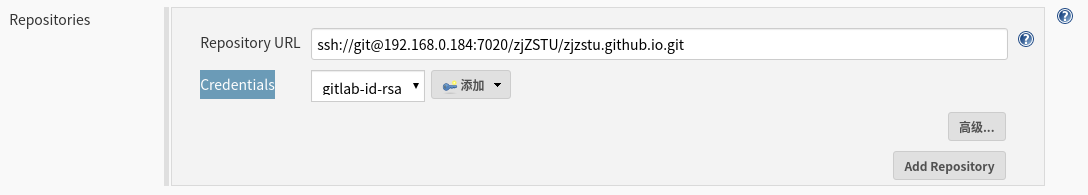
之后运行过程中Jenkins会自动通过该凭据进行ssh验证,下载git代码
手动验证
在Freestyle工程和Pipeline工程中进行配置如下
Freestyle
新建Freestyle工程,在配置 -> 构建环境类别中选择Use secret text(s) or files(s),新增一个SSH User Private Key
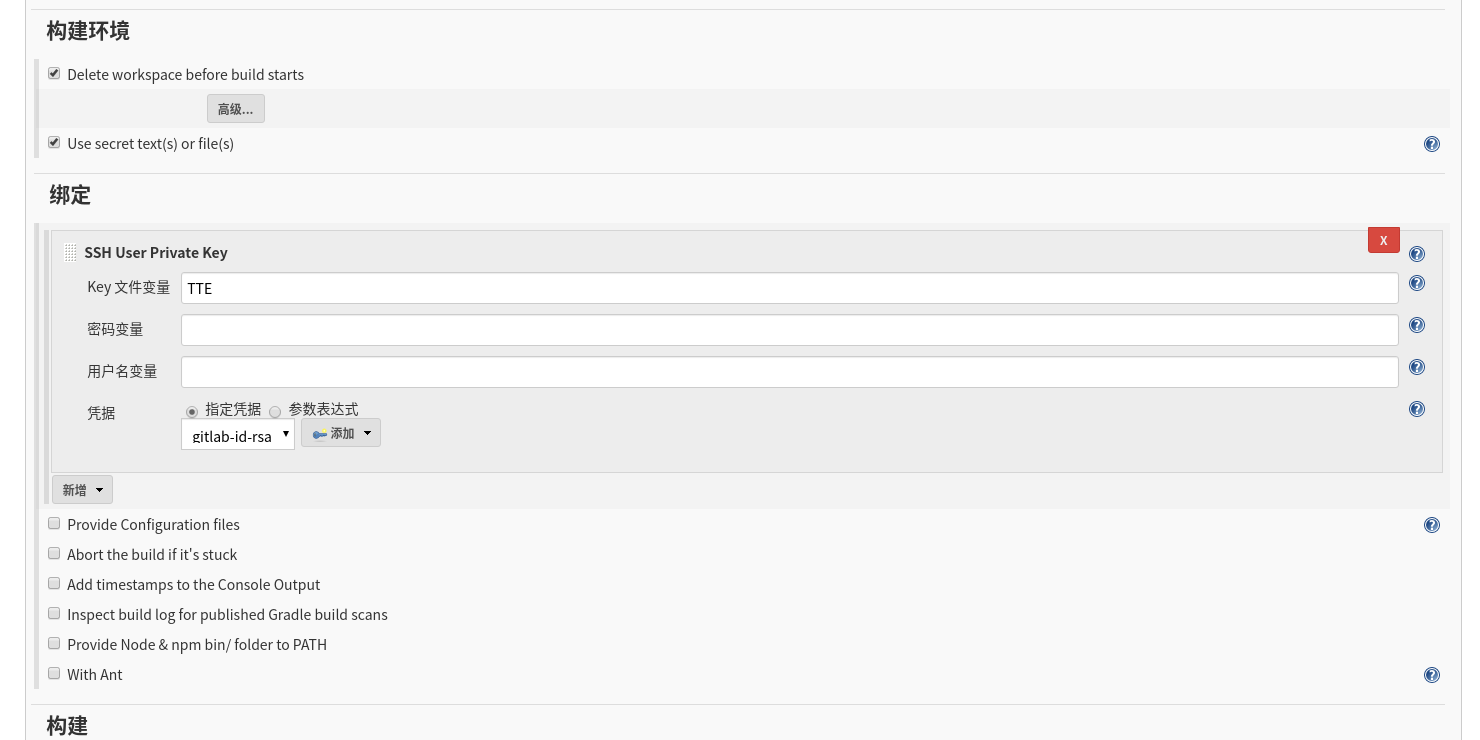
在Key文件变量中设置一个变量名,在凭据中选定之前设置的私钥
在构建环节,选择脚本执行,在操作时将私钥写入.ssh文件夹并设置文件权限
1 | rm ~/.ssh/id_rsa |
Pipeline
参考:Secret 文本,带密码的用户名,Secret 文件
新建Pipeline工程,在配置 -> 流水线中选择脚本操作,实现如下:
1 | pipeline { |
设置环境变量id_rsa,调用函数credentials提取已定义的私钥(标识号可在凭证中查询)